
With Ametag Card you can store more information than a physical business card sharing that information is so easy and you can always do customise that information anytime anywhere.








Tap to Connect
Hold your phone close to the NFC card or another NFC-enabled device to initiate sharing.

Share Instantly
Select the details you want to share, whether it’s contact information, links, or social profiles

Save Contact
The recipient can easily save your contact information directly to their phone, no manual typing required.

From seamless NFC sharing to secure data transfer, our app is packed with cutting-edge features designed to simplify and enhance the way you connect.
01
Seamless NFC Sharing
Instantly share your contact details, social profiles, or custom links with a single tap, thanks to NFC technology..
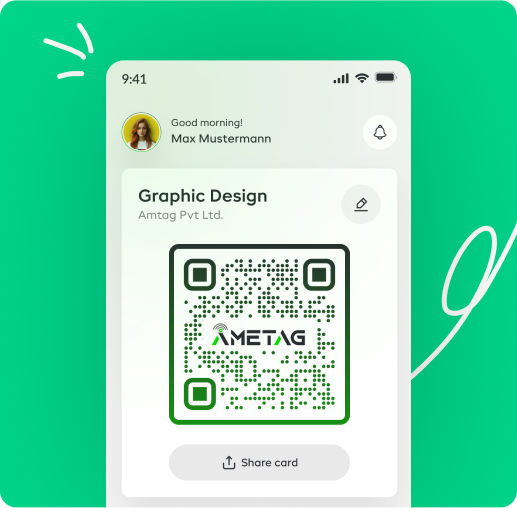
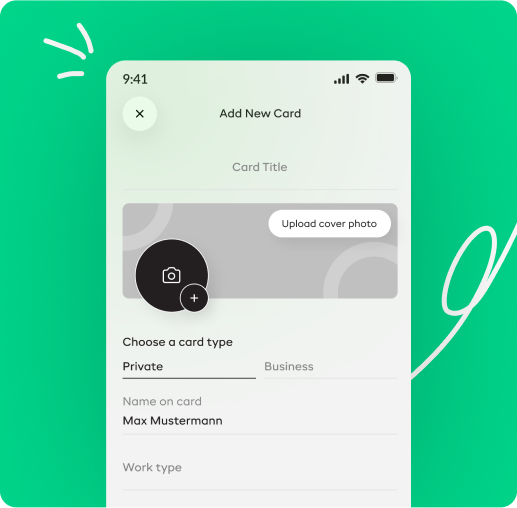
02
Customizable Profile
Create a personalized profile by choosing what information to share—whether it’s your phone number, email, or even social media links
03
Secure Data Transfer
Your data is encrypted and securely transferred, ensuring privacy and protection at all times
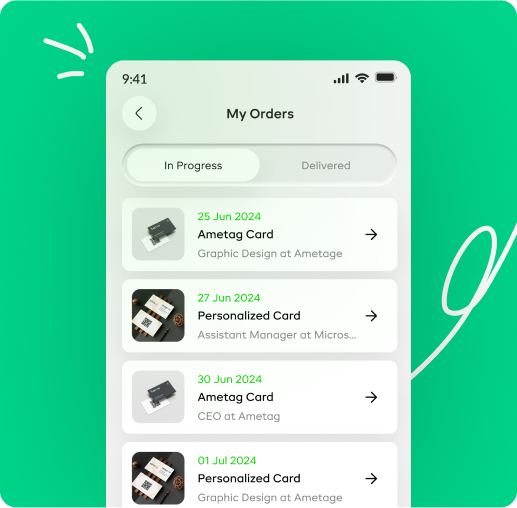

04
Offline Functionality
Even without an internet connection, you can still share your NFC card—perfect for meetings or events on the go

Have questions? We've got answers! Explore the most common inquiries about how our NFC Card Sharing app works,

What is NFC card Sharing?

You can enable NFC on your phone by going to your phone’s settings, navigating to "Connections," and turning on the NFC toggle. Once enabled, your phone can interact with other NFC devices by just tapping
How do I set up NFC on my phone?

You can enable NFC on your phone by going to your phone’s settings, navigating to "Connections," and turning on the NFC toggle. Once enabled, your phone can interact with other NFC devices by just tapping
Is NFC sharing secure?

You can enable NFC on your phone by going to your phone’s settings, navigating to "Connections," and turning on the NFC toggle. Once enabled, your phone can interact with other NFC devices by just tapping
What can I share using NFC?

You can enable NFC on your phone by going to your phone’s settings, navigating to "Connections," and turning on the NFC toggle. Once enabled, your phone can interact with other NFC devices by just tapping
Do both devices need NFC for sharing?

You can enable NFC on your phone by going to your phone’s settings, navigating to "Connections," and turning on the NFC toggle. Once enabled, your phone can interact with other NFC devices by just tapping

Standard
Payment will be down by monthly
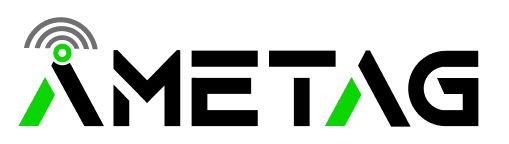
Pro
Payment will be down by monthly
Pro Feature


Have questions? We've got answers! Explore the most common inquiries about how our NFC Card Sharing app works,

Ametag is an outstanding NFC tag writer and reader app that combines simplicity with powerful features, making it perfect for both beginners and advanced users. Its clean, intuitive interface made it incredibly easy for me to share my private and business information.
Alex Jhone
Freelancer

I’ve been using Ametag for a while now, and it’s been an absolute game-changer! As someone who loves sharing contact information, this app has everything I need for.
John Doe
Event Coordinator

I love that it holds medical records and share to doctors by just QR code scan. NFC read and write feature is absolutely useful.
Michael Lee
Tech Enthusiast